The Good, the Bad, and the Ugly of Signage Artwork
Not all signs are created equal. Quality signs start with quality artwork. Most people do not work with digital art every day and when it comes to pixels, megapixels, high res, low res, and file formats, you might as well be speaking another language. This language is very important to know when creating a sign for your business or event.
In order to make this all a little less foreign, we compiled some visual examples. Scroll through to learn more about the good, the bad and the ugly of artwork. The artwork is the catalyst on which your sign is built, start strong and know your art specs.
Importance of File Formats
File formats: tell your computer which program or software the computer needs to run in order to open each file.
The best image file formats for high-quality sign artwork are vector source files.
A source file: is the original artwork file Vector: refers to the use of polygons to represent images in computer graphics.
Vector source files are the highest quality versions of your artwork, therefore, they contribute to a high-quality sign. Most commonly these files formats are from Adobe Illustrator (ai.), Adobe Photoshop (.psd.) or an Encapsulated Postscript (.eps).
If you are unable to provide a vector source file it is likely your image will lose quality in the printing process. Some practices you always want to avoid are:
- Copying files from the internet
- Enlarging a .jpg or other non-vector file
- Changing file extensions to make it look like a source file, you will corrupt the file and lose everything associated with the file
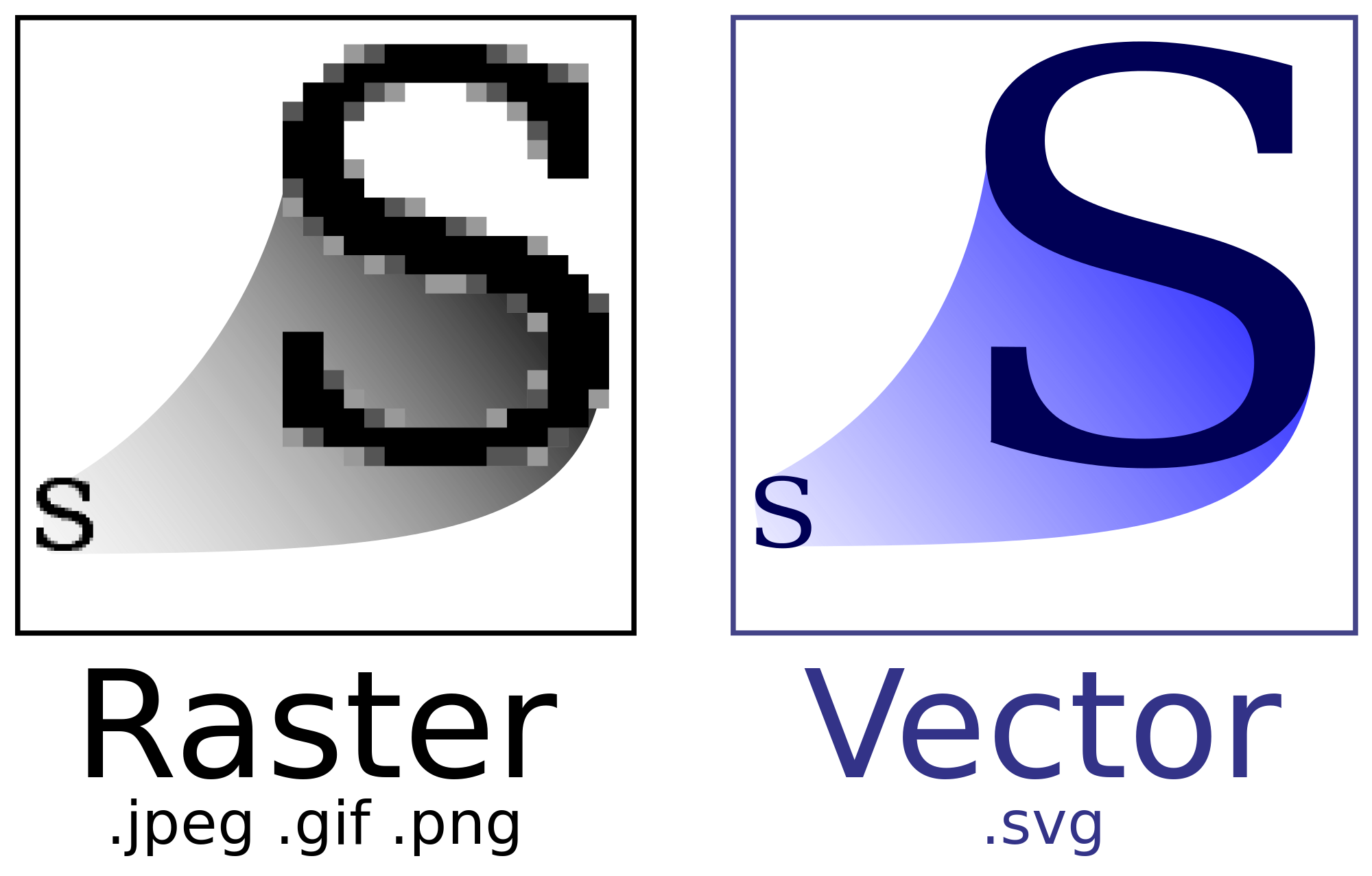
Resolution & File Size
Each image file is made up of pixels. Pixels: are single units of color that can be viewed together in order to make up a larger image.
The more pixels your image has, the better it will look. Files with a small number of pixels are often referred to as “low res” or “low resolution.” An image made up of many pixels is considered “high res” or “high resolution.” Pixels are measured in dots per inch (dpi) or pixels per inch (ppi). For print, you want your resolution to be at least 150 ppi.
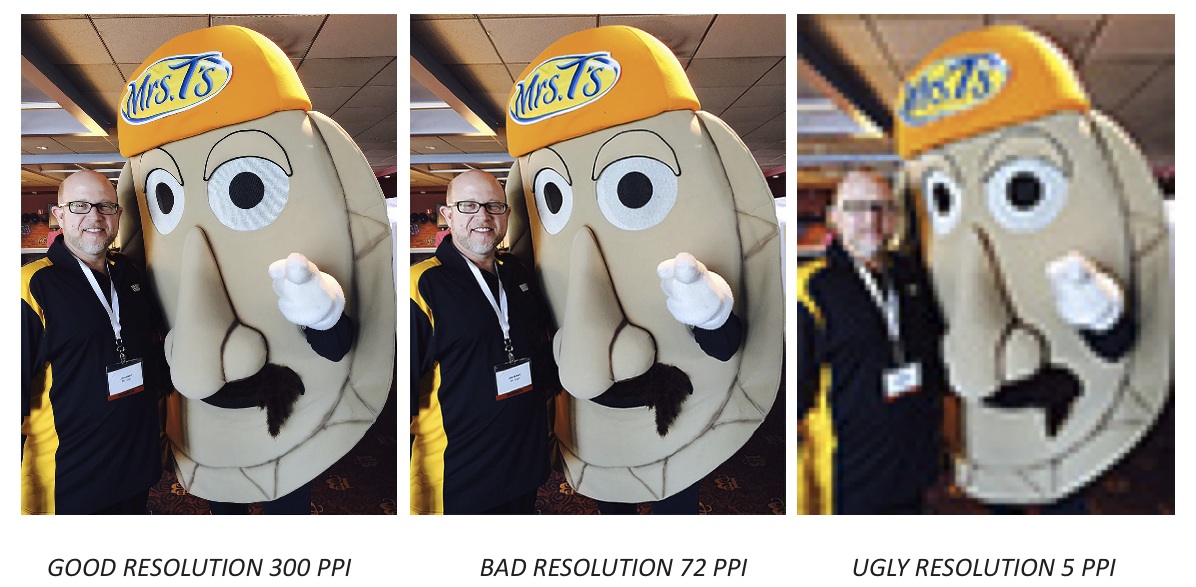
Color Matching
Most printers are equipped to print in CMYK color model. This process combines four pigments (cyan, magenta, yellow and key or black) to create a whole spectrum of color. Files and images that are created in RGB color or Pantone will not be compatible. RGB and Pantone colors have a larger spectrum than CMYK, and if the color is not on the CMYK spectrum it will be matched. Converting a color from RGB or Pantone to CMYK can change the color. Even a slight change could conflict with your brand, so be sure all image files are saved in the CMYK color model.
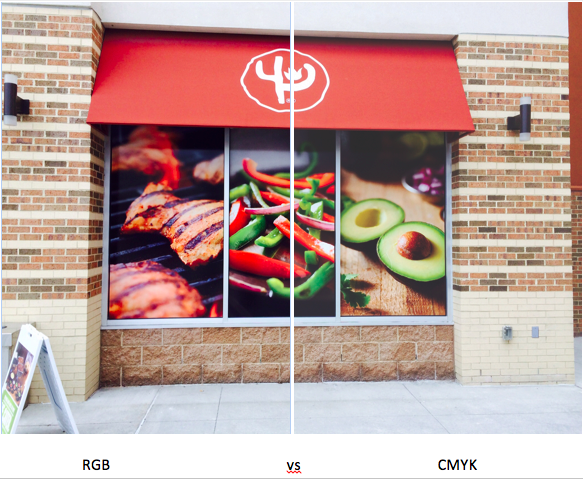
In Conclusion
The quality of your sign is directly related to the quality of the artwork you submit. Take care to ensure your source files are the best they can be and we can ensure that your sign will be stunning. Now that you know the good, the bad and the ugly of signage call today to start designing your new sign 412- 264-4555 and if you have any questions email kiley@mrsignpittsburgh.com.
